Install Tooling を押す
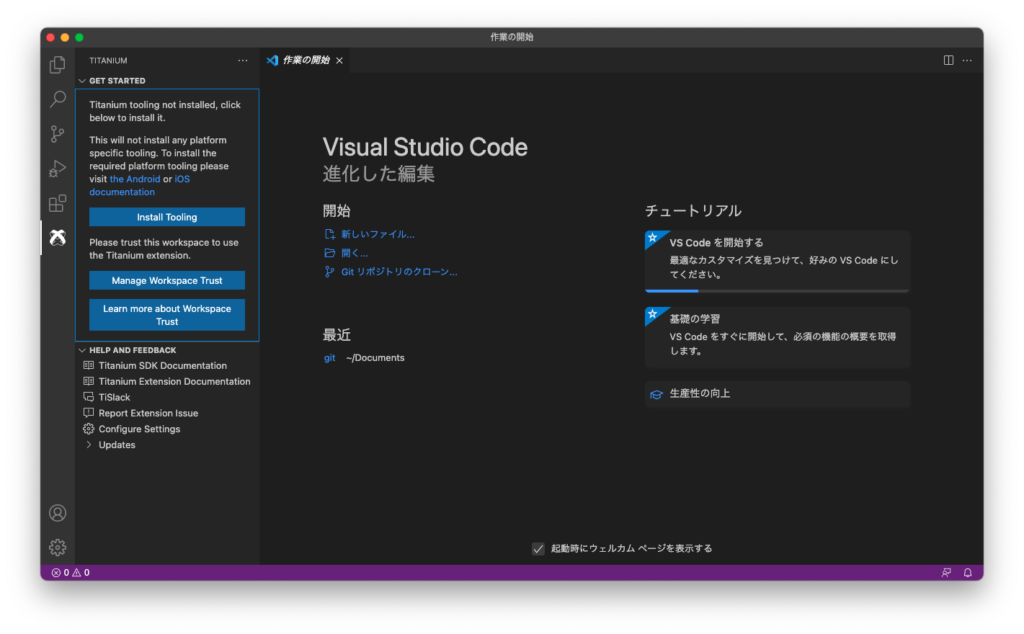
Node.js Titanium SDK の最新バージョンを「OK」を押す
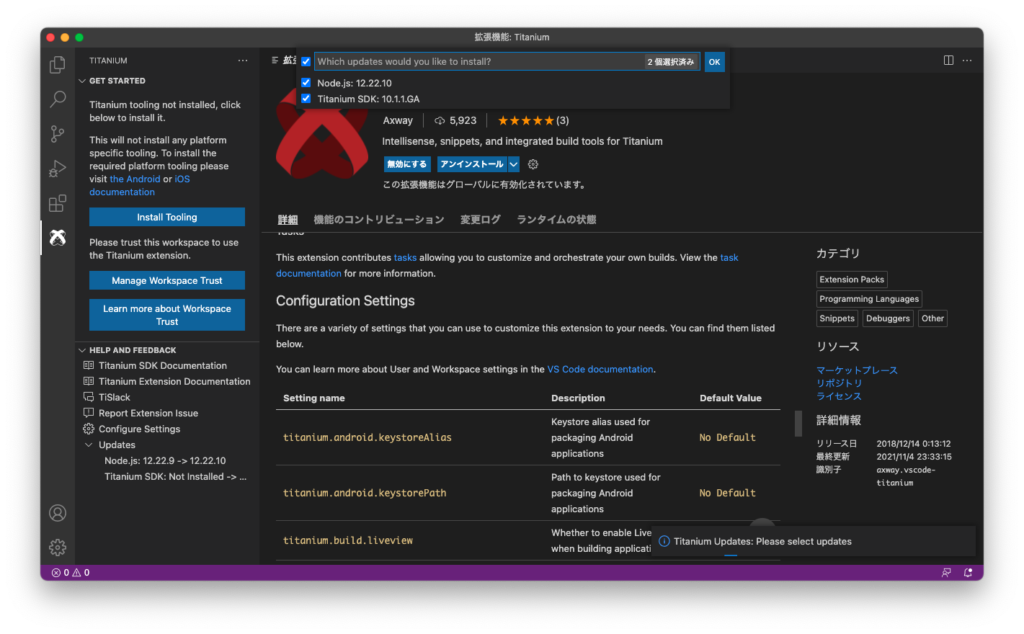
Node.jsインストール中
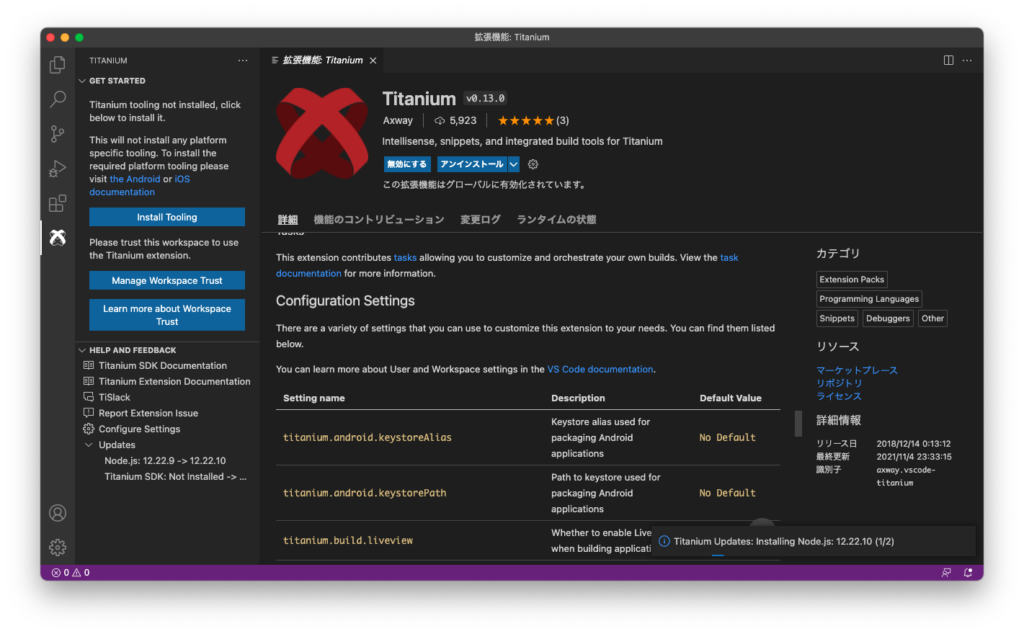
「install with Sudo」を押し、sudoでバージョンが新しいNode.jsをインストールする
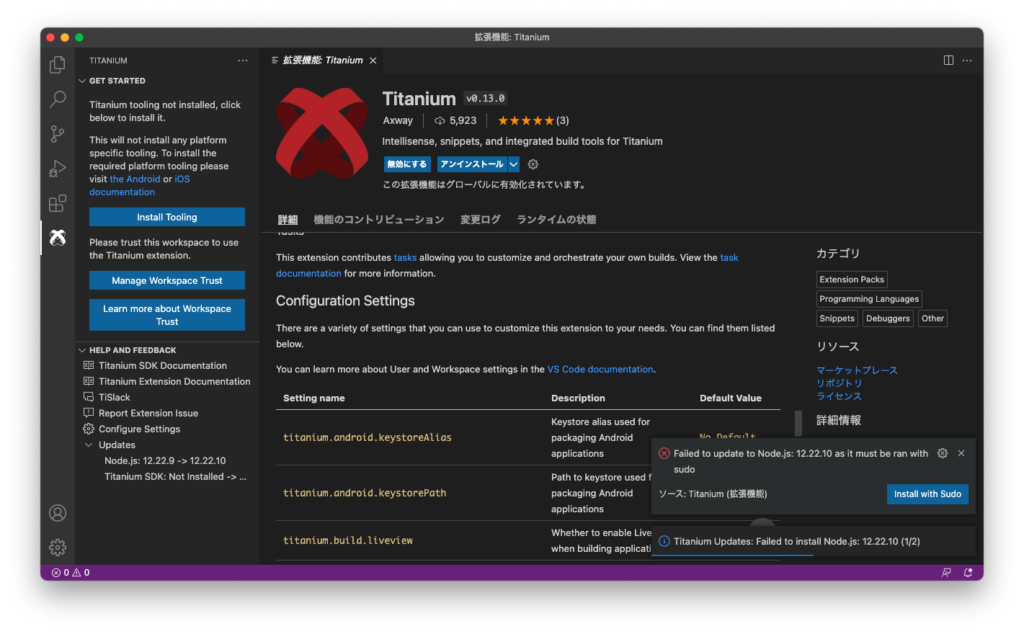
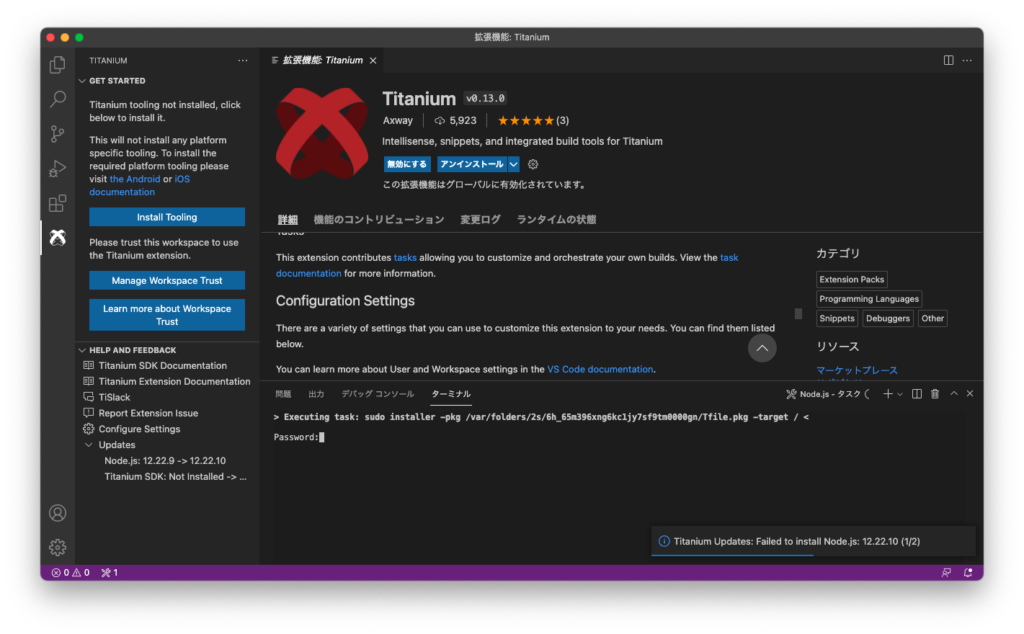
Titanium SDK の最新版インストール中
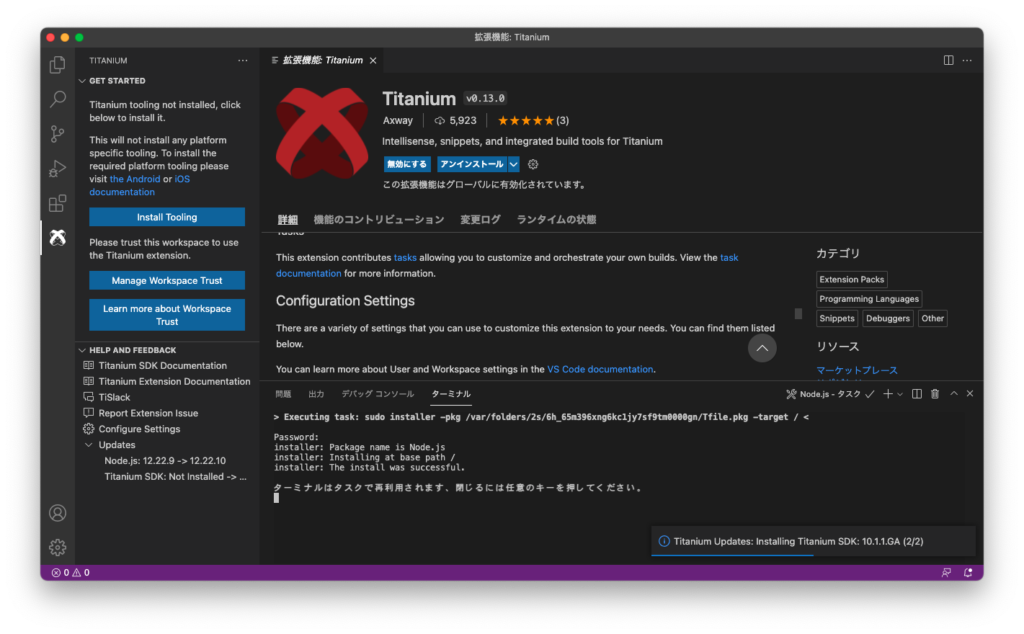
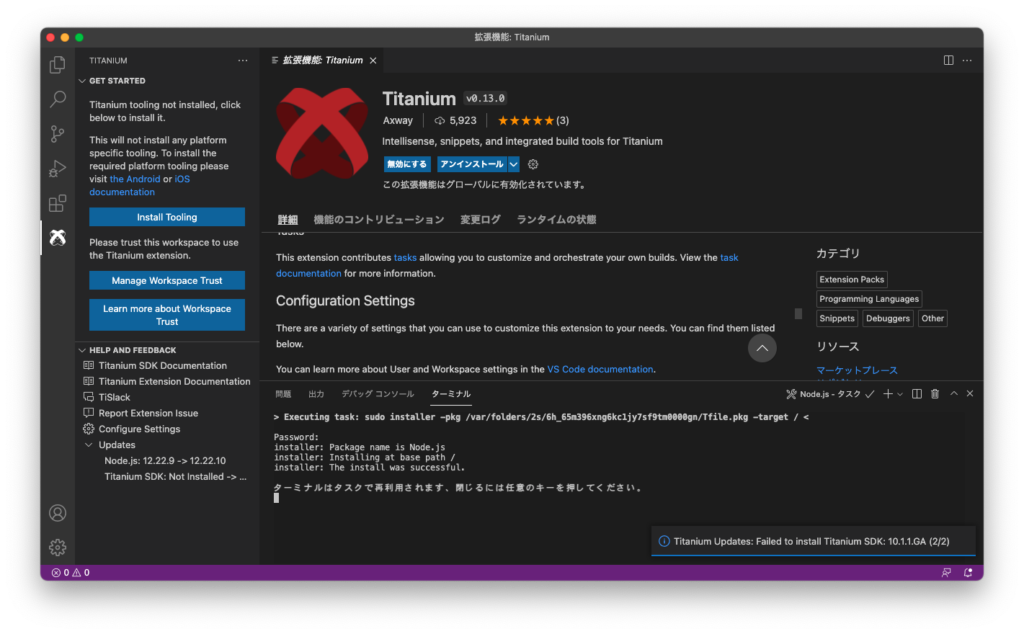
あれ? また同じものがインストールされそう?
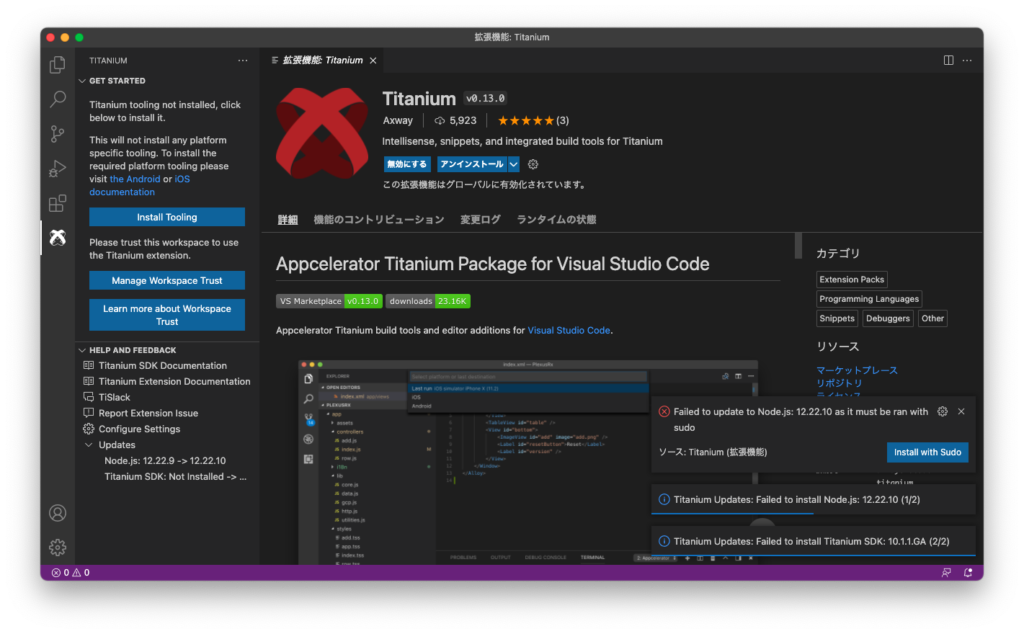
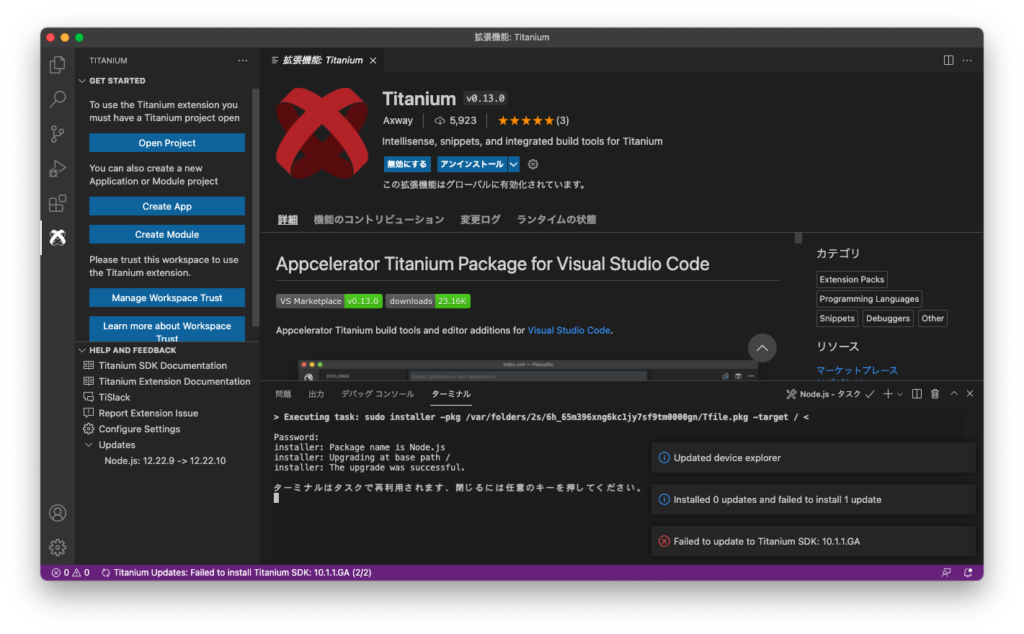
Visual Studio Code 再起動
再起動すると、先ほどの「Install Tooling」が「Open Project」に変わる
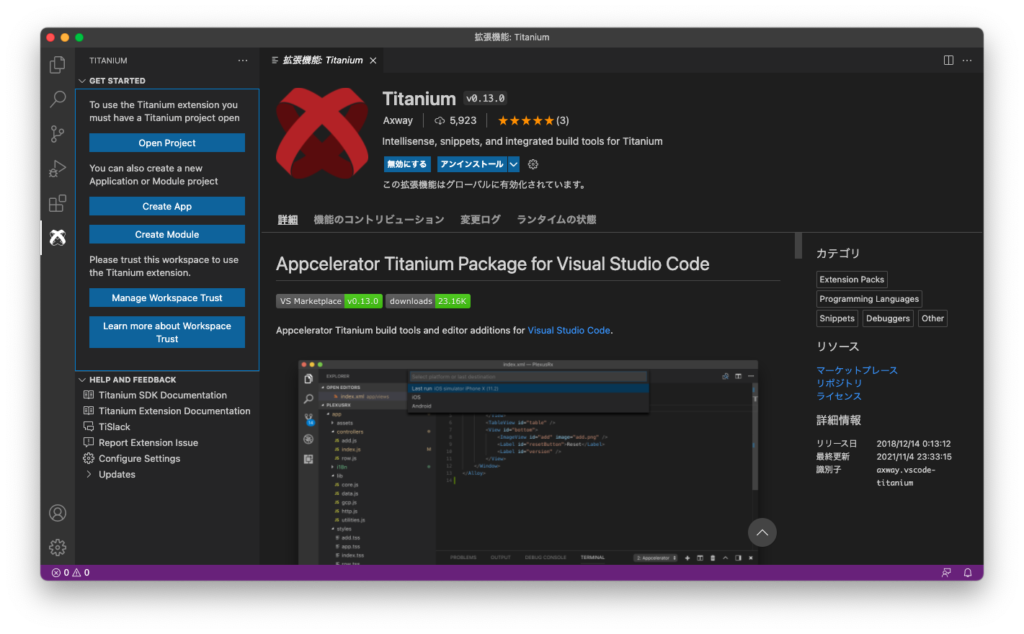
仮に作ったプロジェクトを開く(適当にC LIで作ったプロジェクトを開く)
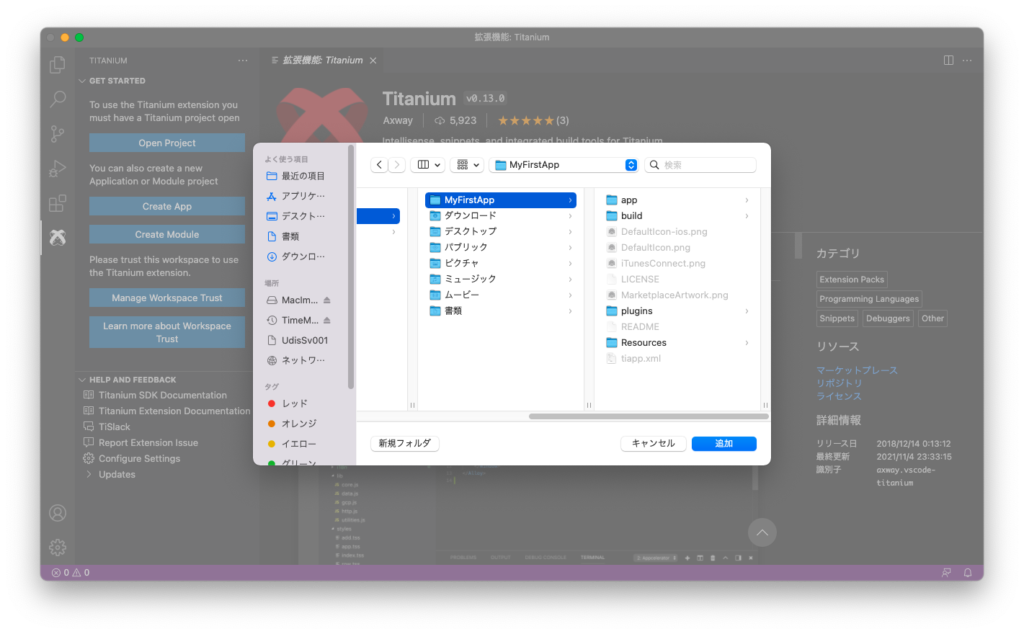
信頼するを「はい」を押す
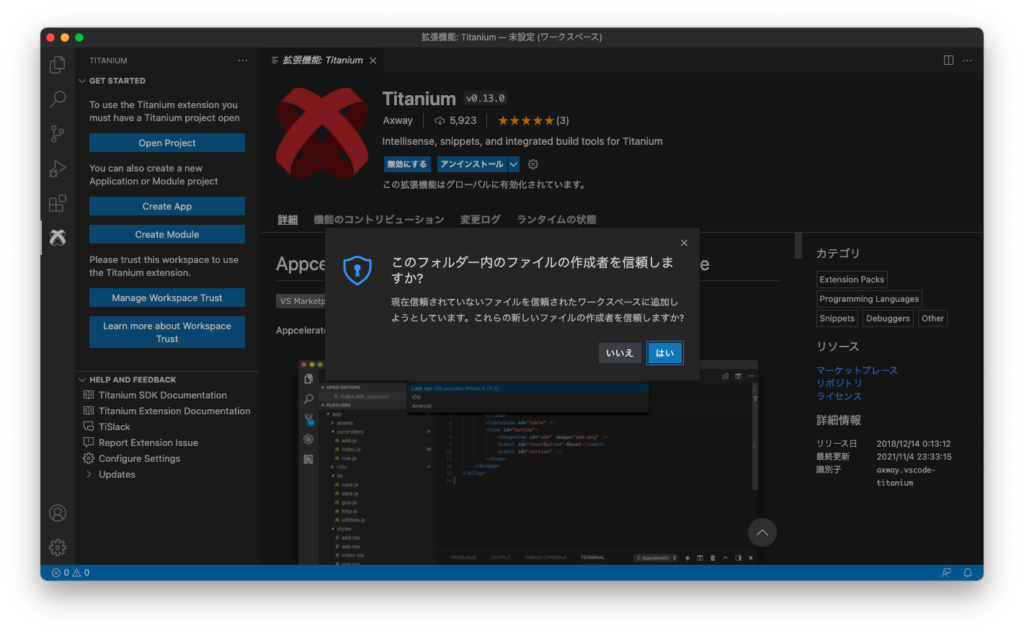
「Install」を押す
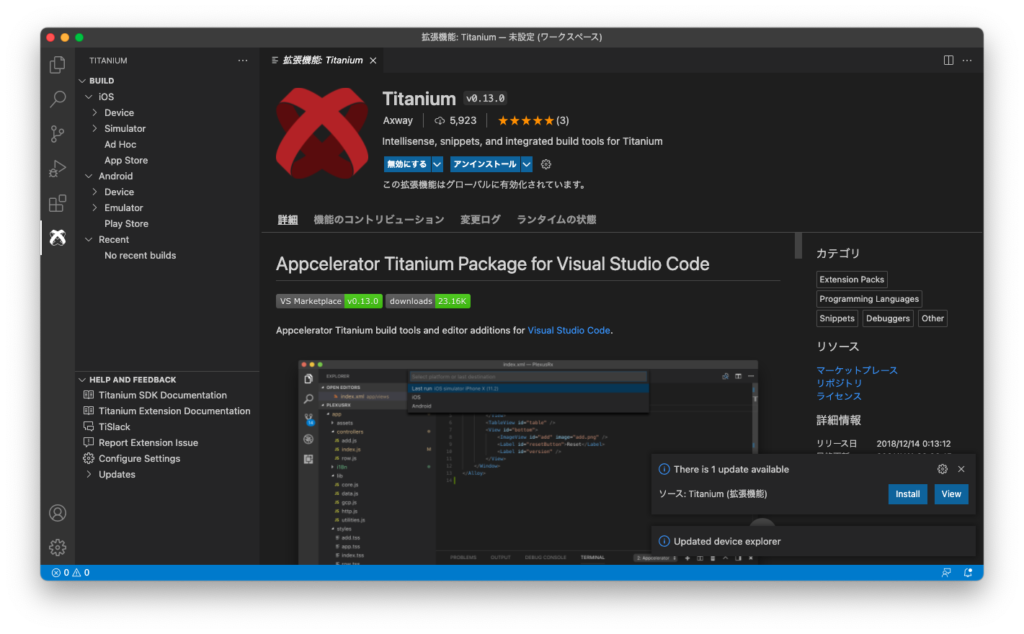
Node.js 14.19.0 がインストール対象になっているが、インストールしない
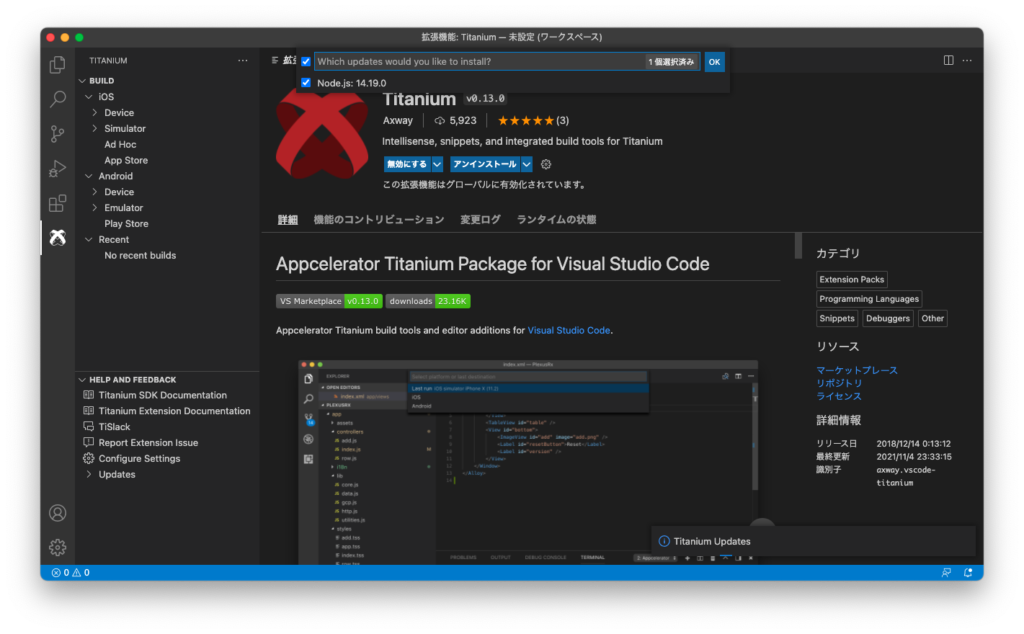
▷を押し、「実行とデバッグ」を押す
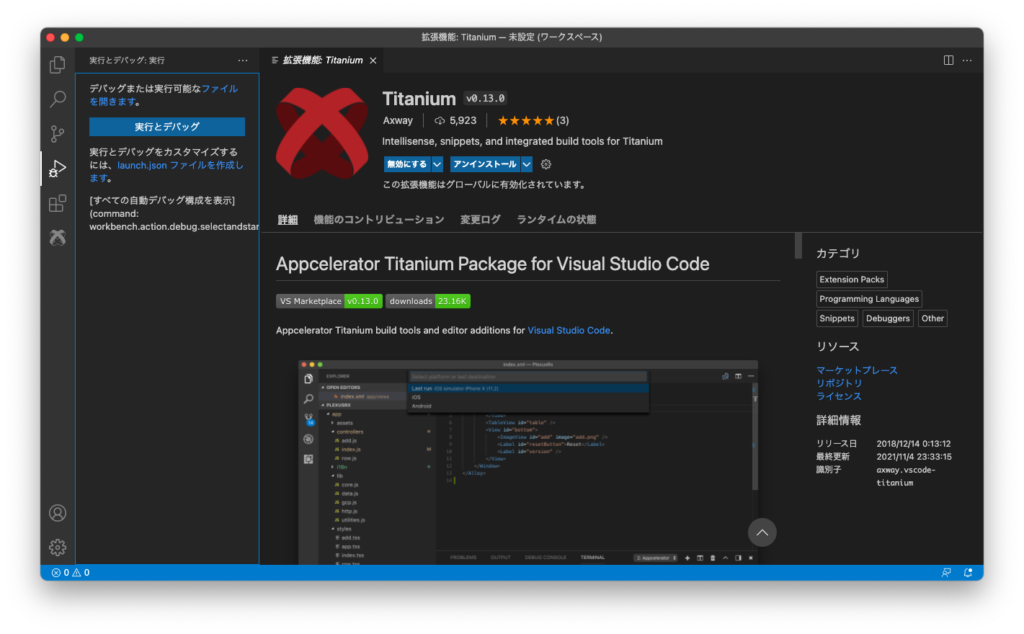
Titanuimを選択
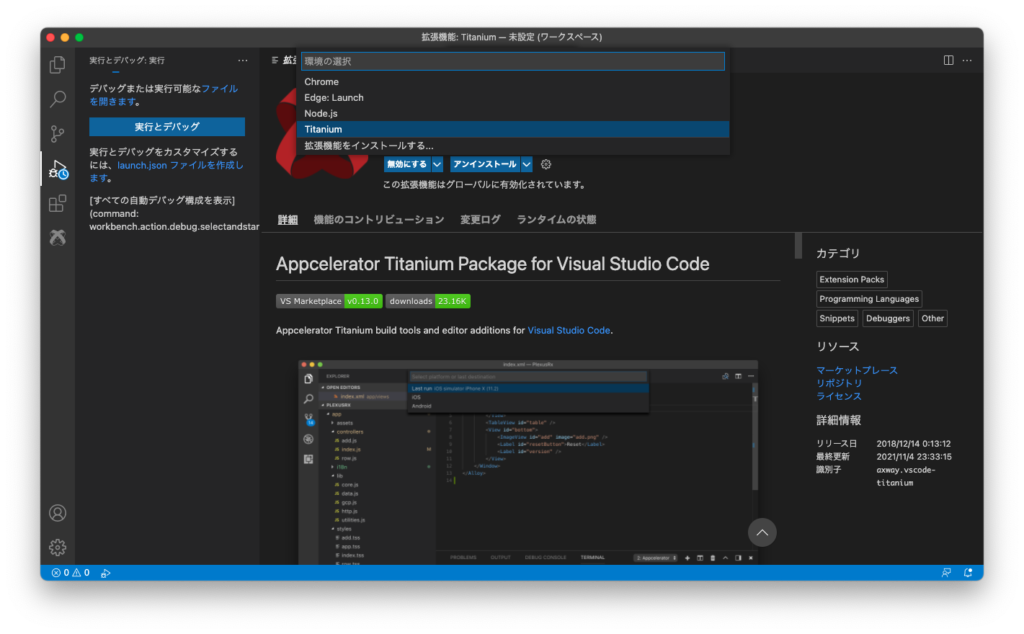
「iOS」を選択
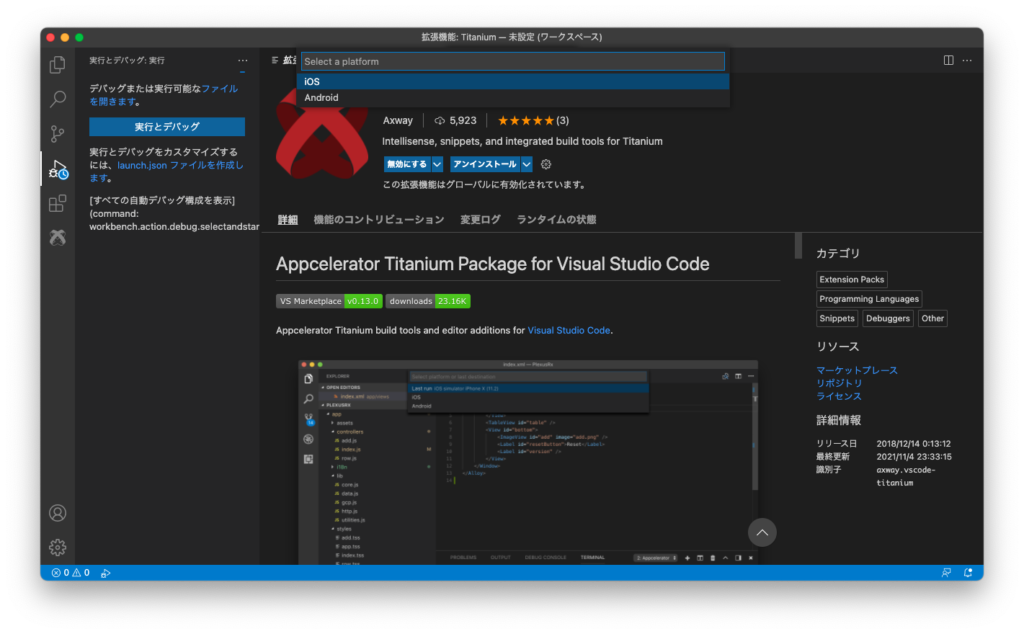
「Unable to start debugger as ios_webkit_debug_proxy is not installed.」エラー発生
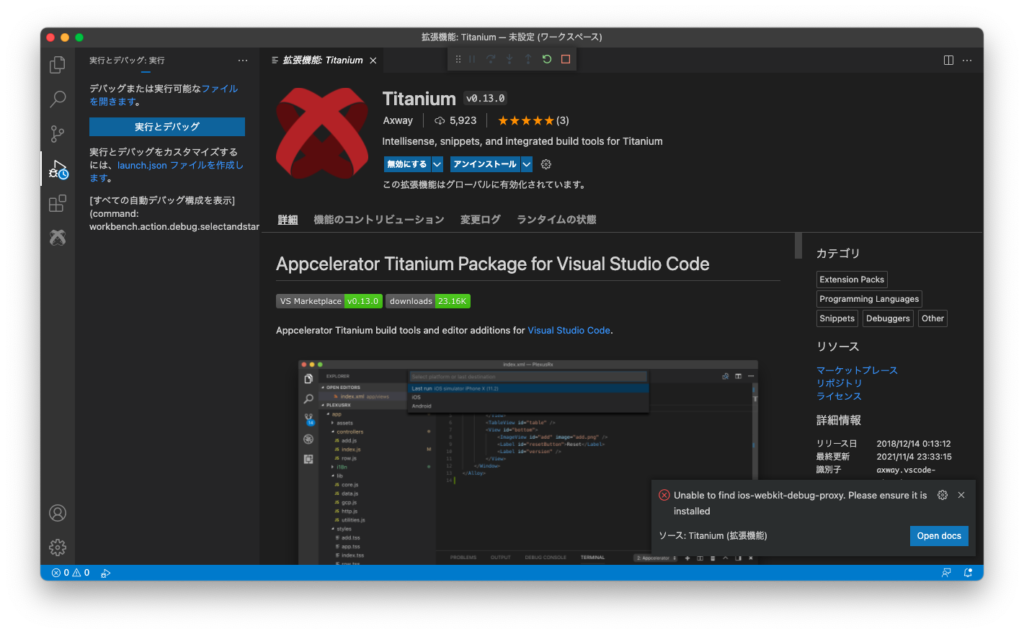
「Open docs」選択時に以下のURLが表示され、VSCodeデバッグ方法が記載されている
https://github.com/appcelerator/vscode-appcelerator-titanium/blob/master/doc/debugging.md
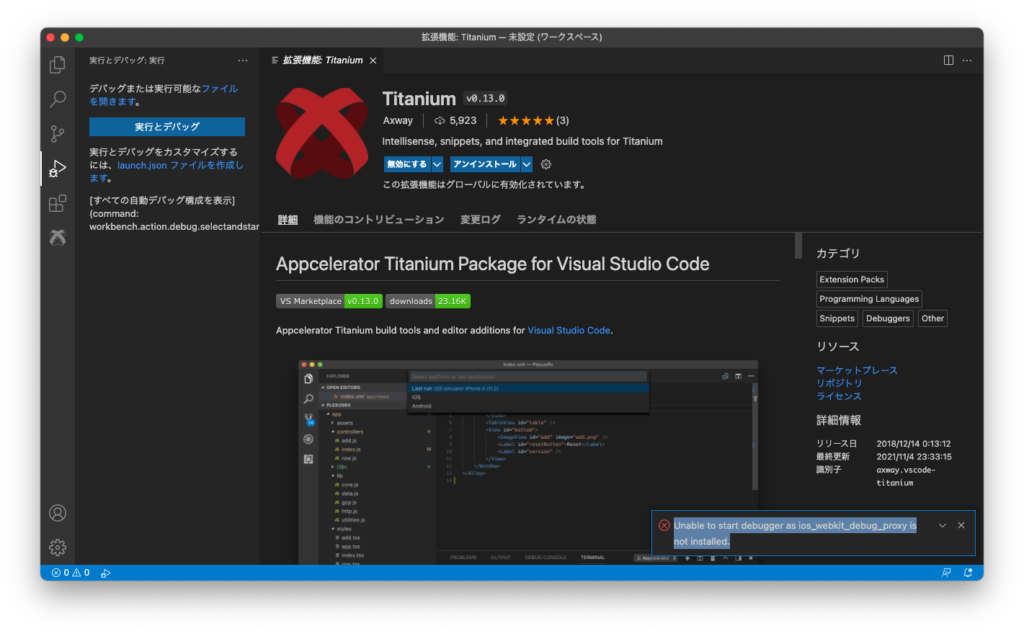
参考
https://docs.kony.com/konylibrary/visualizer/visualizer_user_guide/Content/Inline_Debugger.htm
~ % brew install ios-webkit-debug-proxy
Running `brew update --preinstall`...
==> Auto-updated Homebrew!
Updated 1 tap (homebrew/core).
==> New Formulae
asyncapi rure usbutils
linode-cli terminalimageviewer
==> Updated Formulae
Updated 167 formulae.
==> Downloading https://ghcr.io/v2/homebrew/core/libplist/manifests/2.2.0
######################################################################## 100.0%
==> Downloading https://ghcr.io/v2/homebrew/core/libplist/blobs/sha256:fd3386093
==> Downloading from https://pkg-containers.githubusercontent.com/ghcr1/blobs/sh
######################################################################## 100.0%
==> Downloading https://ghcr.io/v2/homebrew/core/libtasn1/manifests/4.18.0
######################################################################## 100.0%
==> Downloading https://ghcr.io/v2/homebrew/core/libtasn1/blobs/sha256:ddaf57bdd
==> Downloading from https://pkg-containers.githubusercontent.com/ghcr1/blobs/sh
######################################################################## 100.0%
==> Downloading https://ghcr.io/v2/homebrew/core/libusb/manifests/1.0.25
######################################################################## 100.0%
==> Downloading https://ghcr.io/v2/homebrew/core/libusb/blobs/sha256:95c09d4f1f6
==> Downloading from https://pkg-containers.githubusercontent.com/ghcr1/blobs/sh
######################################################################## 100.0%
==> Downloading https://ghcr.io/v2/homebrew/core/libusbmuxd/manifests/2.0.2
######################################################################## 100.0%
==> Downloading https://ghcr.io/v2/homebrew/core/libusbmuxd/blobs/sha256:b5e52f9
==> Downloading from https://pkg-containers.githubusercontent.com/ghcr1/blobs/sh
######################################################################## 100.0%
==> Downloading https://ghcr.io/v2/homebrew/core/ca-certificates/manifests/2022-
######################################################################## 100.0%
==> Downloading https://ghcr.io/v2/homebrew/core/ca-certificates/blobs/sha256:40
==> Downloading from https://pkg-containers.githubusercontent.com/ghcr1/blobs/sh
######################################################################## 100.0%
==> Downloading https://ghcr.io/v2/homebrew/core/openssl/1.1/manifests/1.1.1m
######################################################################## 100.0%
==> Downloading https://ghcr.io/v2/homebrew/core/openssl/1.1/blobs/sha256:bac056
==> Downloading from https://pkg-containers.githubusercontent.com/ghcr1/blobs/sh
######################################################################## 100.0%
==> Downloading https://ghcr.io/v2/homebrew/core/libimobiledevice/manifests/1.3.
######################################################################## 100.0%
==> Downloading https://ghcr.io/v2/homebrew/core/libimobiledevice/blobs/sha256:2
==> Downloading from https://pkg-containers.githubusercontent.com/ghcr1/blobs/sh
######################################################################## 100.0%
==> Downloading https://ghcr.io/v2/homebrew/core/ios-webkit-debug-proxy/manifest
######################################################################## 100.0%
==> Downloading https://ghcr.io/v2/homebrew/core/ios-webkit-debug-proxy/blobs/sh
==> Downloading from https://pkg-containers.githubusercontent.com/ghcr1/blobs/sh
######################################################################## 100.0%
==> Installing dependencies for ios-webkit-debug-proxy: libplist, libtasn1, libusb, libusbmuxd, ca-certificates, openssl@1.1 and libimobiledevice
==> Installing ios-webkit-debug-proxy dependency: libplist
==> Pouring libplist--2.2.0.monterey.bottle.tar.gz
🍺 /usr/local/Cellar/libplist/2.2.0: 31 files, 492.4KB
==> Installing ios-webkit-debug-proxy dependency: libtasn1
==> Pouring libtasn1--4.18.0.monterey.bottle.tar.gz
🍺 /usr/local/Cellar/libtasn1/4.18.0: 61 files, 650.4KB
==> Installing ios-webkit-debug-proxy dependency: libusb
==> Pouring libusb--1.0.25.monterey.bottle.tar.gz
🍺 /usr/local/Cellar/libusb/1.0.25: 22 files, 525.5KB
==> Installing ios-webkit-debug-proxy dependency: libusbmuxd
==> Pouring libusbmuxd--2.0.2.monterey.bottle.tar.gz
🍺 /usr/local/Cellar/libusbmuxd/2.0.2: 16 files, 292.0KB
==> Installing ios-webkit-debug-proxy dependency: ca-certificates
==> Pouring ca-certificates--2022-02-01.all.bottle.tar.gz
==> Regenerating CA certificate bundle from keychain, this may take a while...
🍺 /usr/local/Cellar/ca-certificates/2022-02-01: 3 files, 213.4KB
==> Installing ios-webkit-debug-proxy dependency: openssl@1.1
==> Pouring openssl@1.1--1.1.1m.monterey.bottle.tar.gz
🍺 /usr/local/Cellar/openssl@1.1/1.1.1m: 8,081 files, 18.5MB
==> Installing ios-webkit-debug-proxy dependency: libimobiledevice
==> Pouring libimobiledevice--1.3.0.monterey.bottle.tar.gz
🍺 /usr/local/Cellar/libimobiledevice/1.3.0: 72 files, 1.8MB
==> Installing ios-webkit-debug-proxy
==> Pouring ios-webkit-debug-proxy--1.8.8.monterey.bottle.tar.gz
🍺 /usr/local/Cellar/ios-webkit-debug-proxy/1.8.8: 13 files, 411KB
==> Running `brew cleanup ios-webkit-debug-proxy`...
Disable this behaviour by setting HOMEBREW_NO_INSTALL_CLEANUP.
Hide these hints with HOMEBREW_NO_ENV_HINTS (see `man brew`).
~ % エラーは消えたが動かない
色々と見てたら、起動方法として以下が書かれていた
~ % ios_webkit_debug_proxy
Listing devices on :9221
^C% misadmin@emuaiesunomakkunoMac-mini ~ %
~ %