mac OS
~ % date
2022年 2月16日 水曜日 16時33分16秒 JST
~ %
~ % sw_vers
ProductName: macOS
ProductVersion: 12.2.1
BuildVersion: 21D62
~ %
Appcelerator version
~ % date
2022年 2月 7日 月曜日 18時29分10秒 JST
~ %
~ % appc ti use
Appcelerator Command-Line Interface, version 9.0.1
Copyright (c) 2014-2022, Appcelerator, Inc. All Rights Reserved.
[ERROR] "use" is an unrecognized command.
Did you mean this?
sdk
Run 'titanium.js help' for available commands.
misadmin@emuaiesunomakkunoMac-mini ~ % appc use
The following versions are available:
5.3.0 Not Installed
:
<省略>
:
9.0.0 Not Installed
9.0.1 Installed (Latest) (Active)
~ % appc ti sdk list
Appcelerator Command-Line Interface, version 9.0.1
Copyright (c) 2014-2022, Appcelerator, Inc. All Rights Reserved.
SDK Install Locations:
/Library/Application Support/Titanium
/Users/misadmin/Library/Application Support/Titanium [default]
Installed SDKs:
10.1.1.GA [selected] 10.1.1.v20211118090922 /Users/misadmin/Library/Application Support/Titanium/mobilesdk/osx/10.1.1.GA
8.0.2.GA 8.0.2.v20190617094142 /Users/misadmin/Library/Application Support/Titanium/mobilesdk/osx/8.0.2.GA
~ % node -v
v12.22.9
~ %
~ % 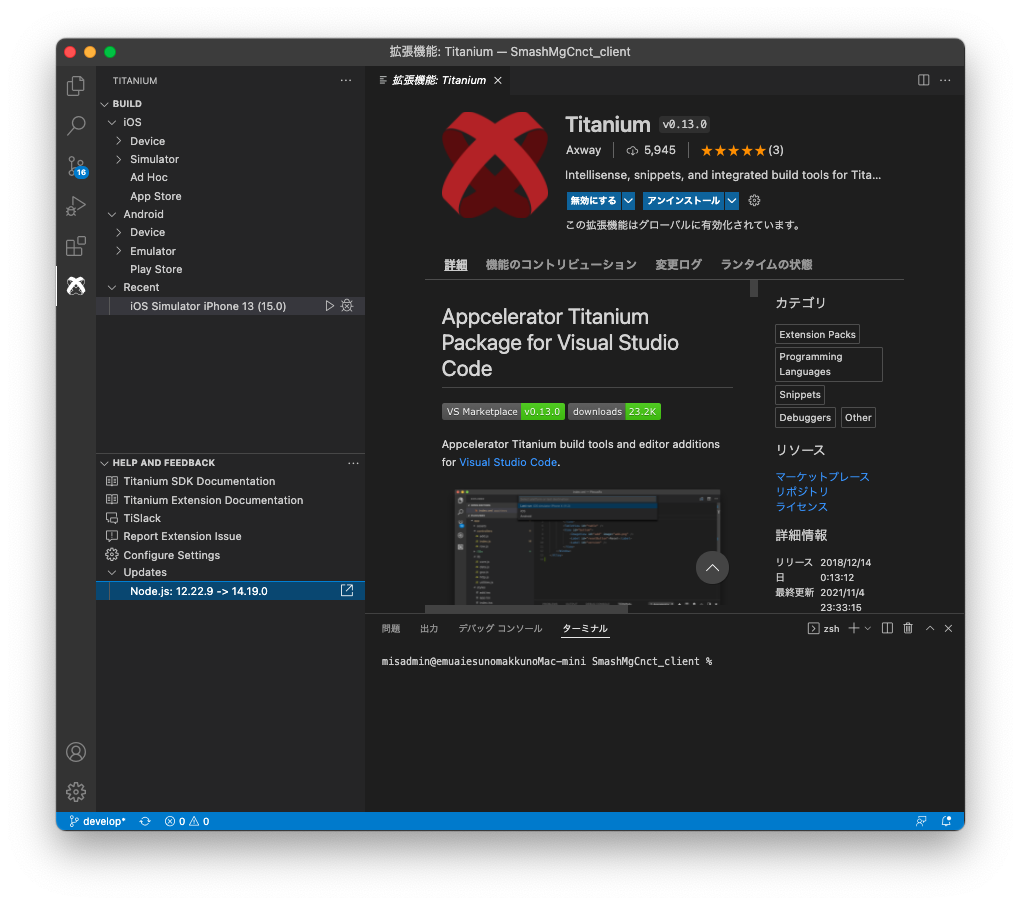
Nodeバージョンアップ
~ % fnm install v14.19.0
Installing Node v14.19.0 (x64)
~ % fnm default v14.19.0
~ % インストールされている現在バージョン
~ % fnm list
* v12.22.9
* v14.19.0 default
* system
~ % fnm env
export PATH="/Users/misadmin/Library/Caches/fnm_multishells/2135_1644285776099/bin":$PATH
export FNM_MULTISHELL_PATH="/Users/misadmin/Library/Caches/fnm_multishells/2135_1644285776099"
export FNM_VERSION_FILE_STRATEGY="local"
export FNM_DIR="/Users/misadmin/Library/Application Support/fnm"
export FNM_LOGLEVEL="info"
export FNM_NODE_DIST_MIRROR="https://nodejs.org/dist"
export FNM_ARCH="x64"
rehash
~ % node -v
v14.19.0
~ %