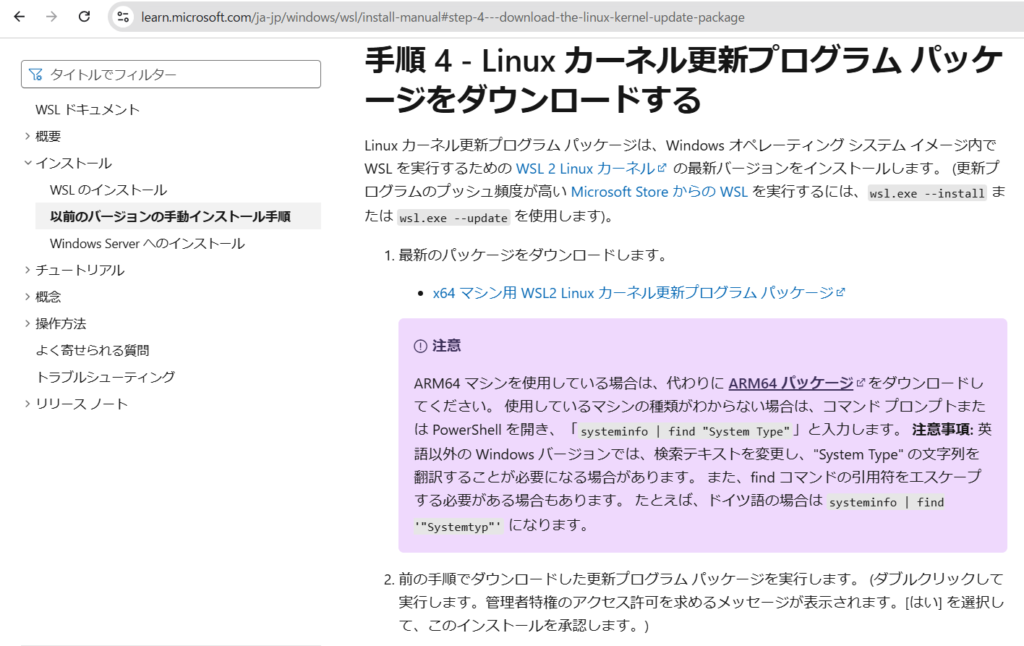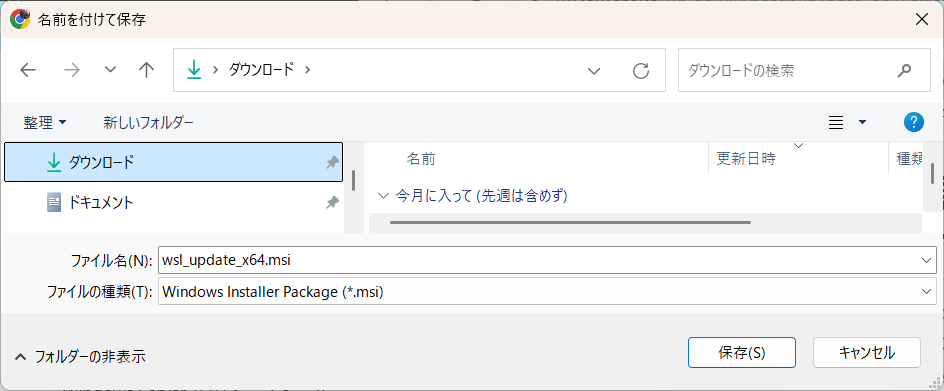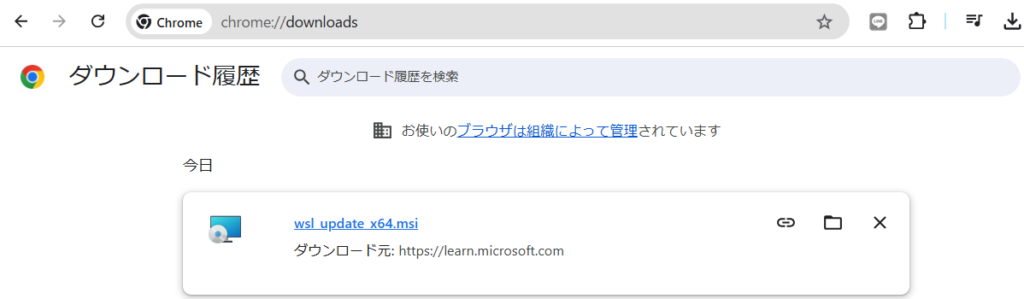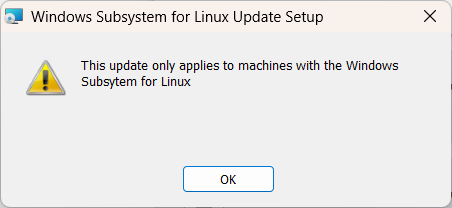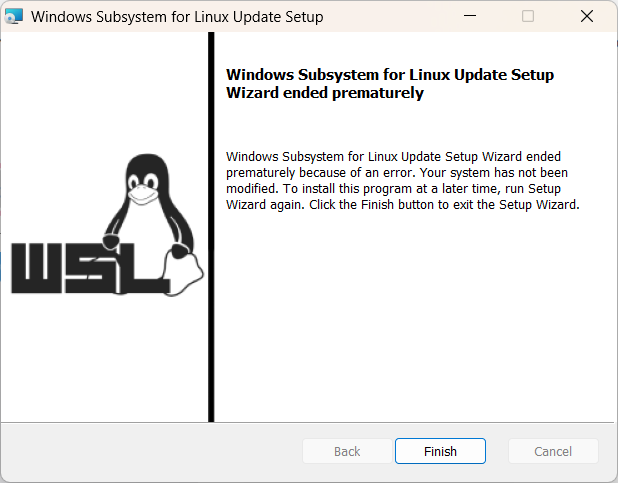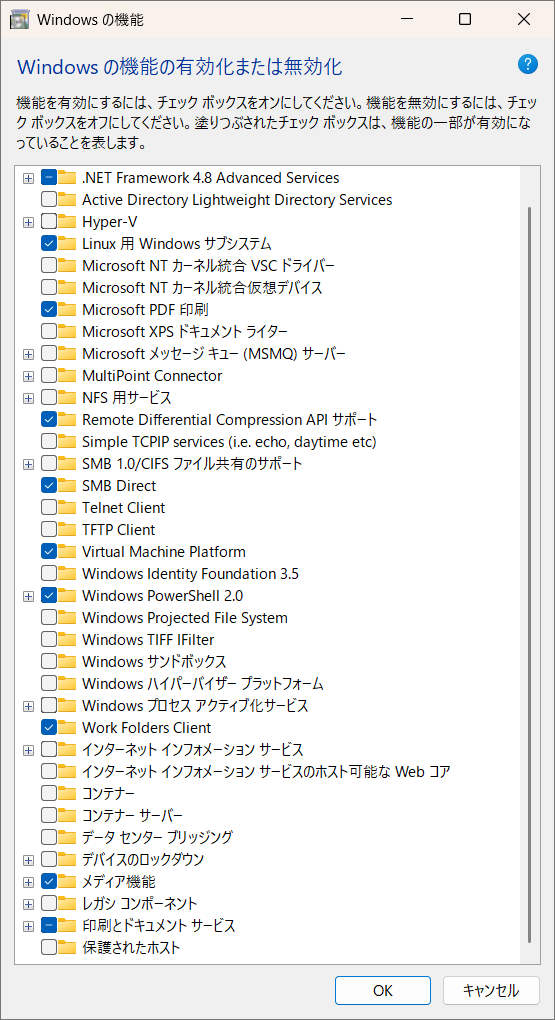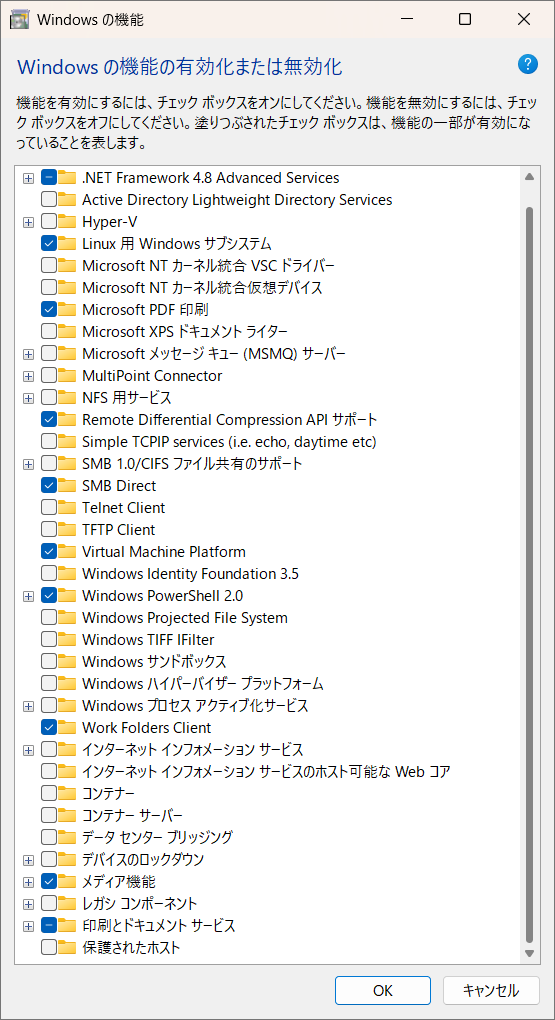目次
Dockerインストール後、WSL update failed
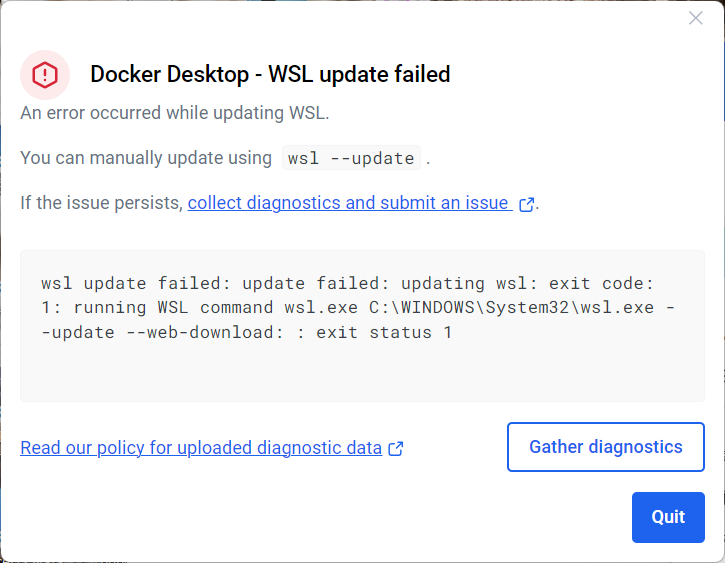
PowerShellから「wsl –update」を実行
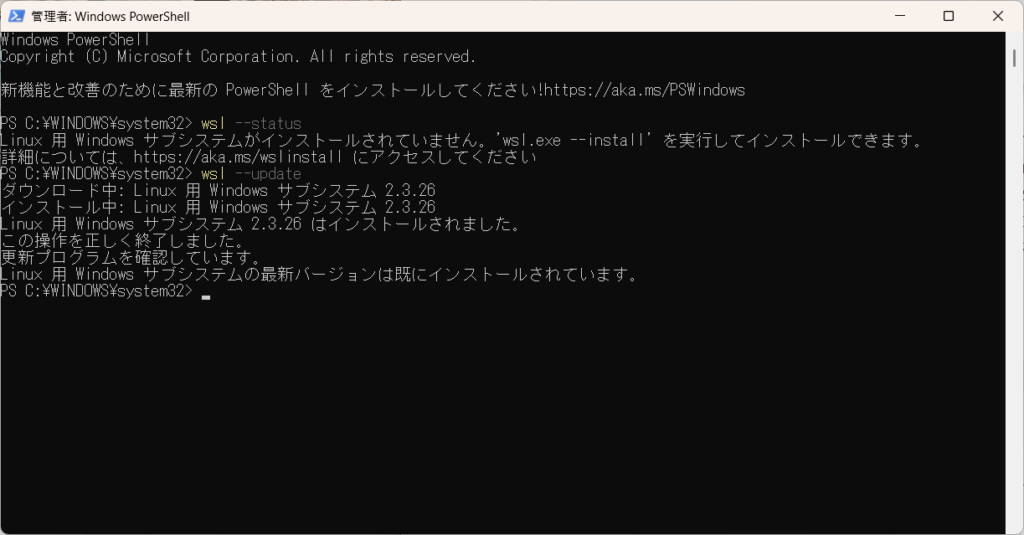
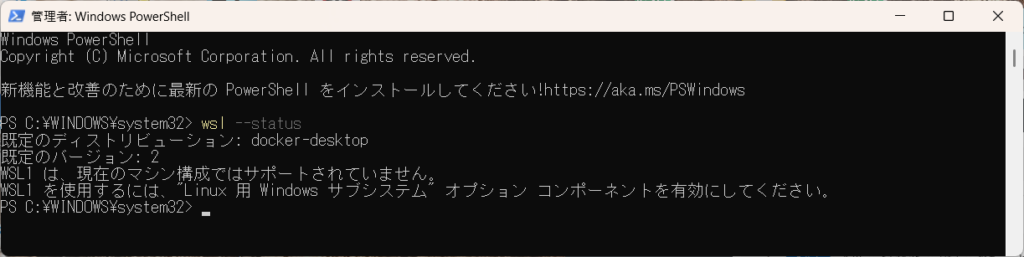
wsl2インストール
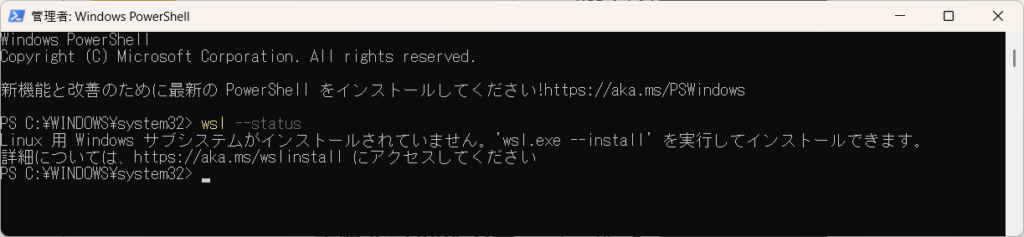
「https://aka.ms/wsl2kernel」をURLに入力し、以下の「x64 マシン用 WSL2 Linux カーネル更新プログラム パッケージ」をクリックし「wsl_update_x64.msi」をダウンロードする
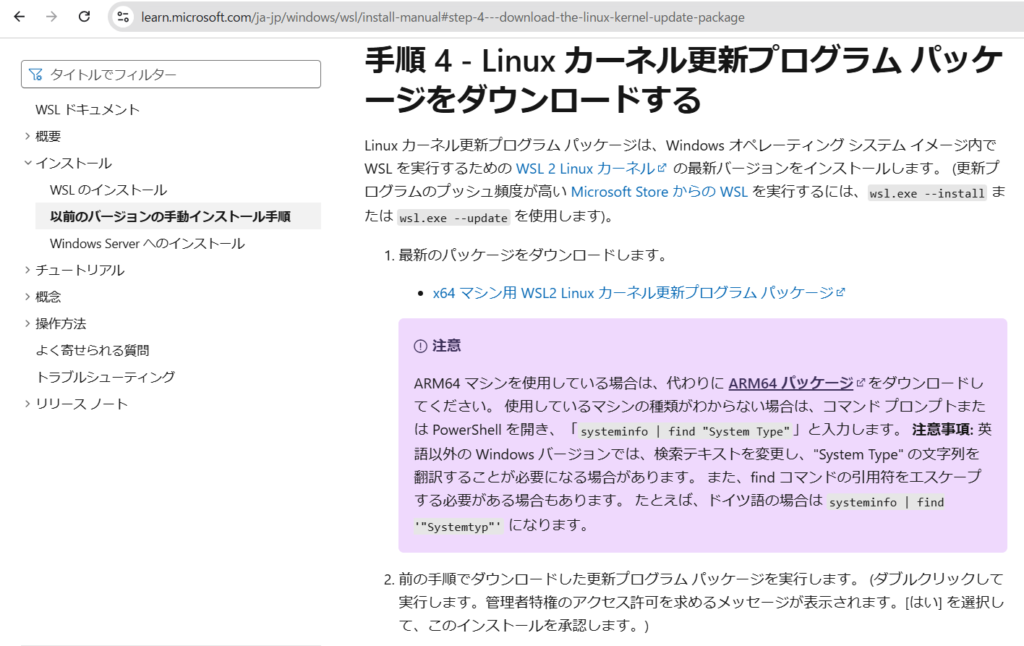
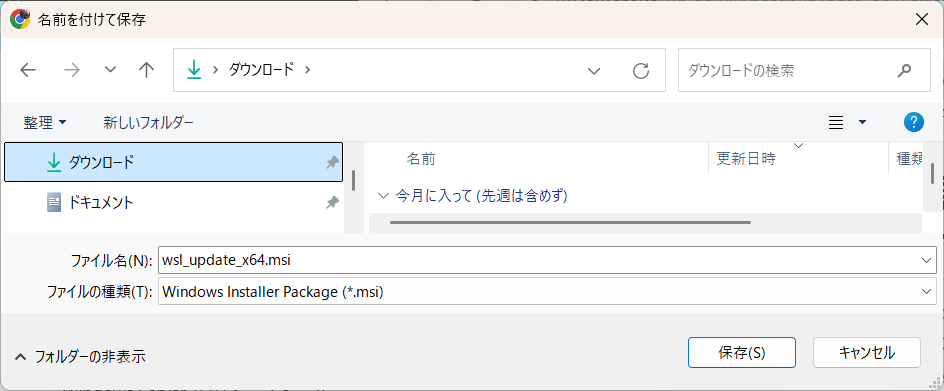
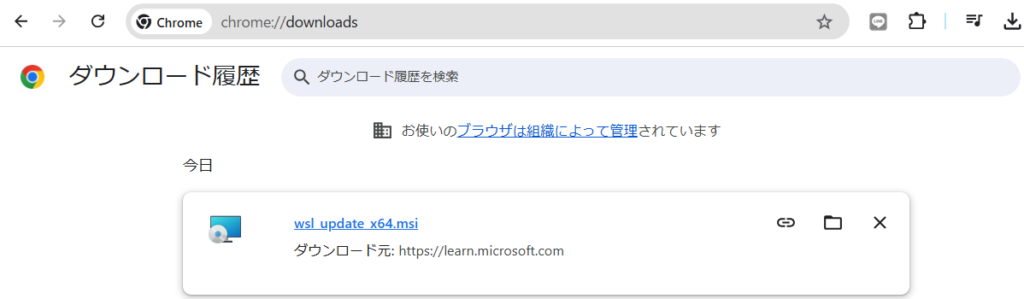
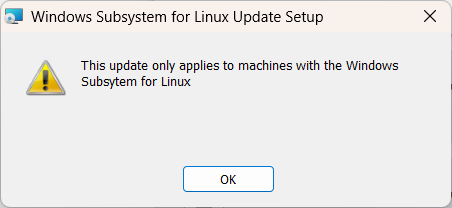
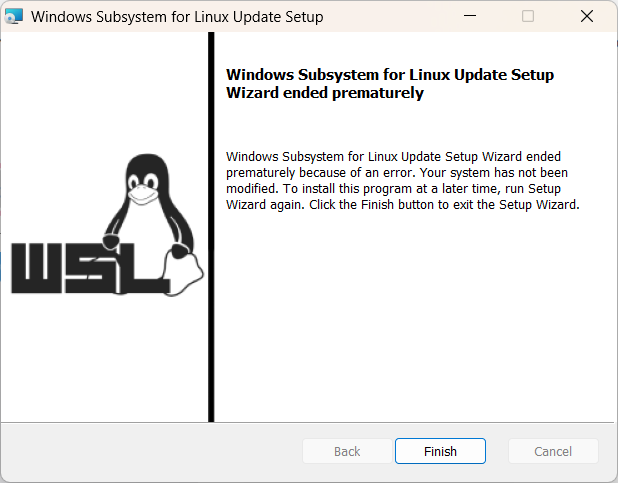
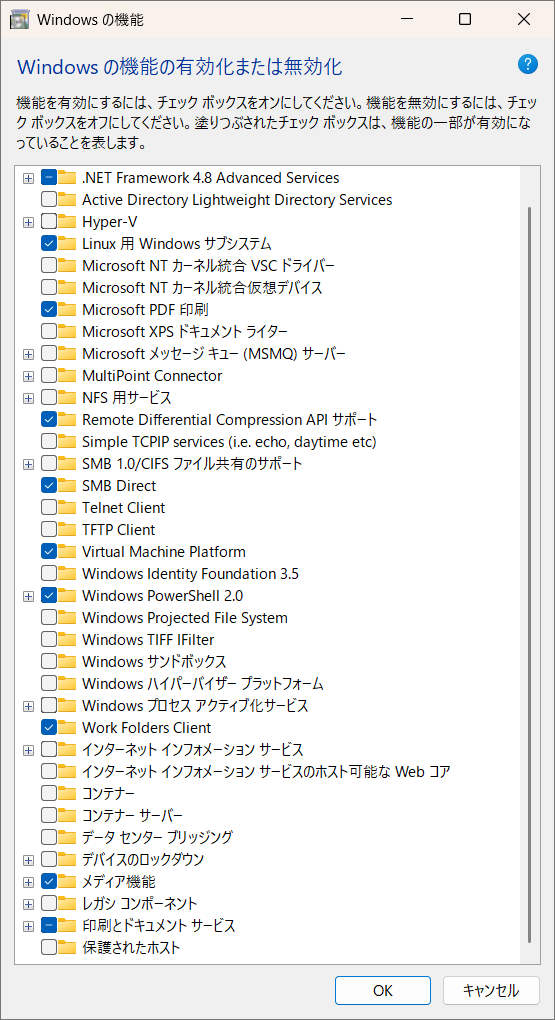
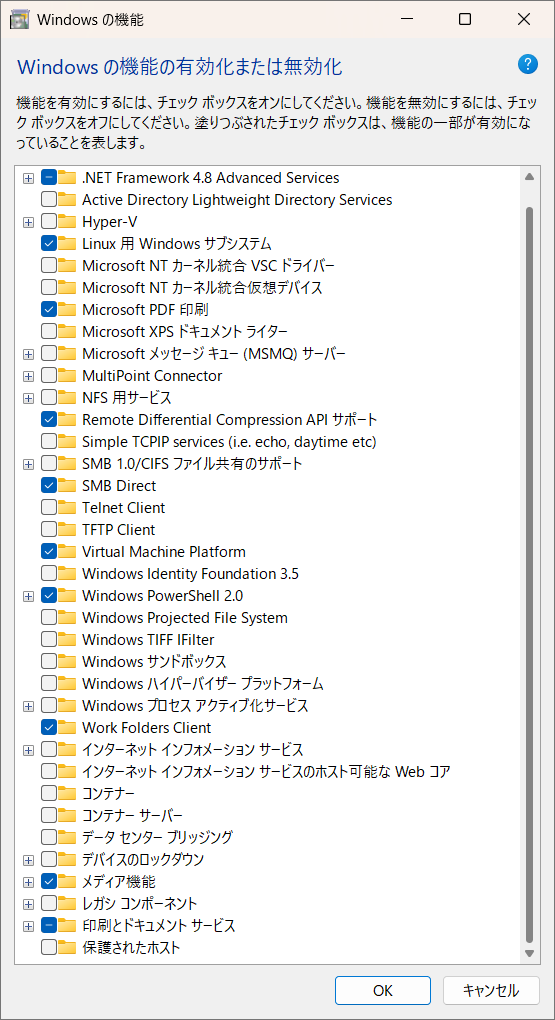
目次
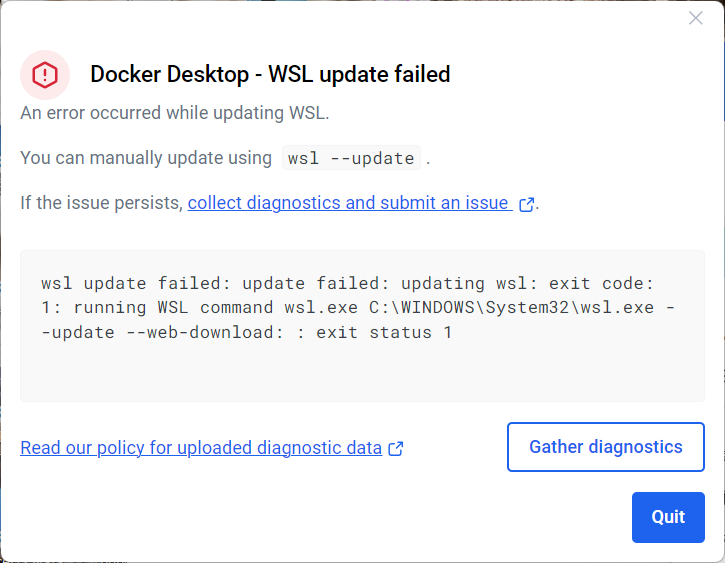
PowerShellから「wsl –update」を実行
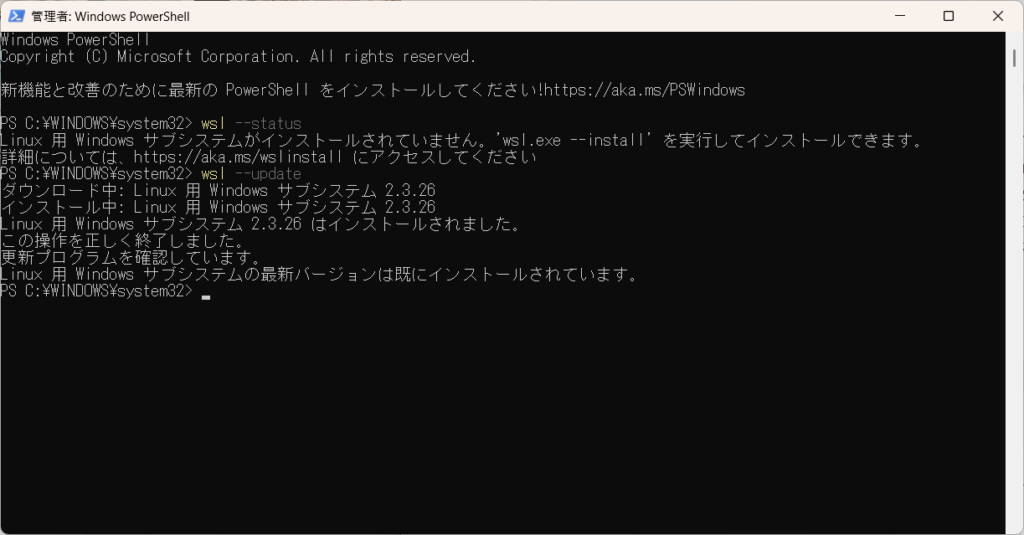
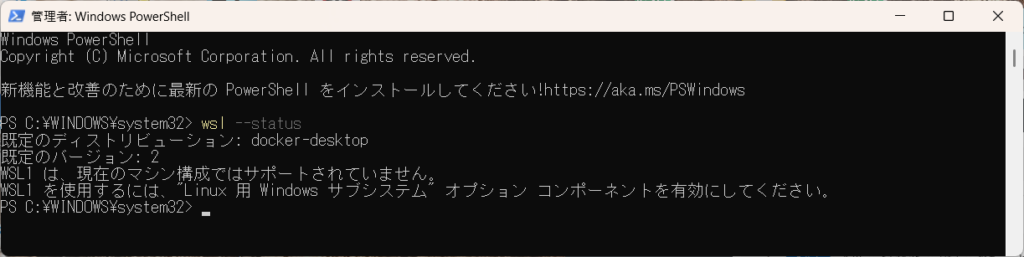
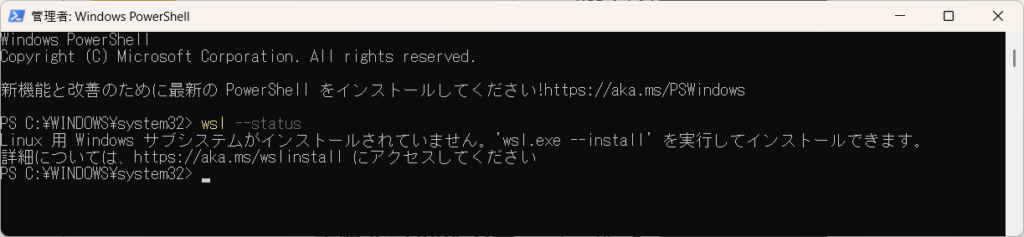
「https://aka.ms/wsl2kernel」をURLに入力し、以下の「x64 マシン用 WSL2 Linux カーネル更新プログラム パッケージ」をクリックし「wsl_update_x64.msi」をダウンロードする